So you're well on your way to making your first map, but first we have to tell Doom Builder where to look for your programs. In case you're not much for reading coherent sentences or pretty much fluffed text, there's a shortened version at the bottom of the page.
Program Configuration
Start by going to Tools -> Game Configurations, or press F6.
Click "Boom" on the left side. You'll notice 5 tabs at the top. Start by adding your doom2.wad directory to Doom Builder 2. Click "Add Resource", followed by the folder icon. Make sure to choose doom2.wad! Since we are just starting out, you can ignore the resource tabs for directories of PK3's.
Next, head over to the Testing tab, and direct Doom Builder to your source port of choice. Just for demonstration, I'll be using ZDoom 2.6.0. I also recommend setting the skill to "4", or Ultra-Violence, because that's what most players use as default nowadays (personal preference).
Repeat these steps for every other game you want to mod for. I would set up ZDoom (Doom in UDMF) and ZDoom (Doom in Hexen) first and foremost.
Summary
1. Tools -> Game Configurations (or press F6)
2. Boom -> Add Resource -> [Doom 2 Directory] -> Ok
3. Testing -> [Source Port Directory] -> Ok
Here are some terms to help with your understanding of Doom and its level properties. I'll refrain from spewing technical jargon and instead leave you with some down-to-earth explanations.
Linedef - Literally the lines that make up a shape, or sector. Each linedef has a front side, and some are double sided with a backside. The "front" of a linedef is the the direction of the little white stub in the middle of each segment. A solid white line indicates "impassable", where neither players nor monsters can pass through, but projectiles/hitscans can.
Sector - The shape made by enclosing linedefs or sidedefs. This includes a ceiling, floor, and a changeable brightness level per sector.
Sidedef - The sides to a linedef. Not all linedefs contain two sidedefs.
Things - All the actors/sprites you see in the game, ranging from players to monsters to decorative gore to weapons to projectiles fire by monsters/guns.
Vertex - The connections between linedefs and sidedefs. Vertex variety leads to interesting shapes and angles of a room. Each vertex splits a linedef into two segments (which are each now their own linedef)
Read more about linedefs, sidedefs, sectors, things, and vertices.
On the left, you have 1 linedef facing "down", with one vertex on each end, represented by the blue dots.
In the middle, you have 2 sectors, 7 linedefs, 8 sidedefs, and 6 vertices. Can you see why?
There are two rectangles joined together for the sectors, 7 indidivual "lines" (2 long white, 1 long grey, 4 short white lines because of the vertices). There are 8 sidedefs because the impassable lines indicate the walls of the map, so there is no "backside" to the linedefs into the void. The one grey line is enclosed within the sector, so it counts as 2 for having both a back and front side.
In the third picture, it is one sector, 4 linedefs, 4 sidedefs, 4 vertices, to make a simple square.
Finally, on the last picture, the green circle represents a thing, with the arrow indicating their initial direction when the map loads.
That's it! You're ready to start mapping now.